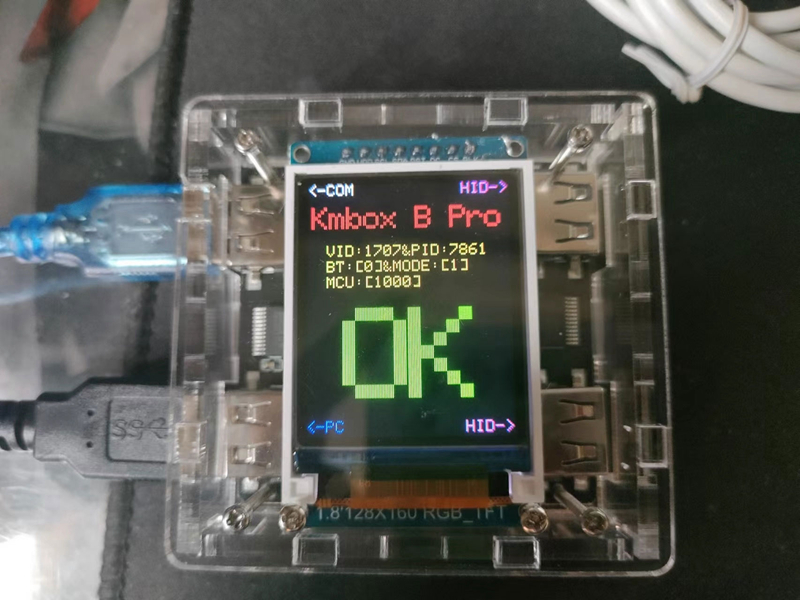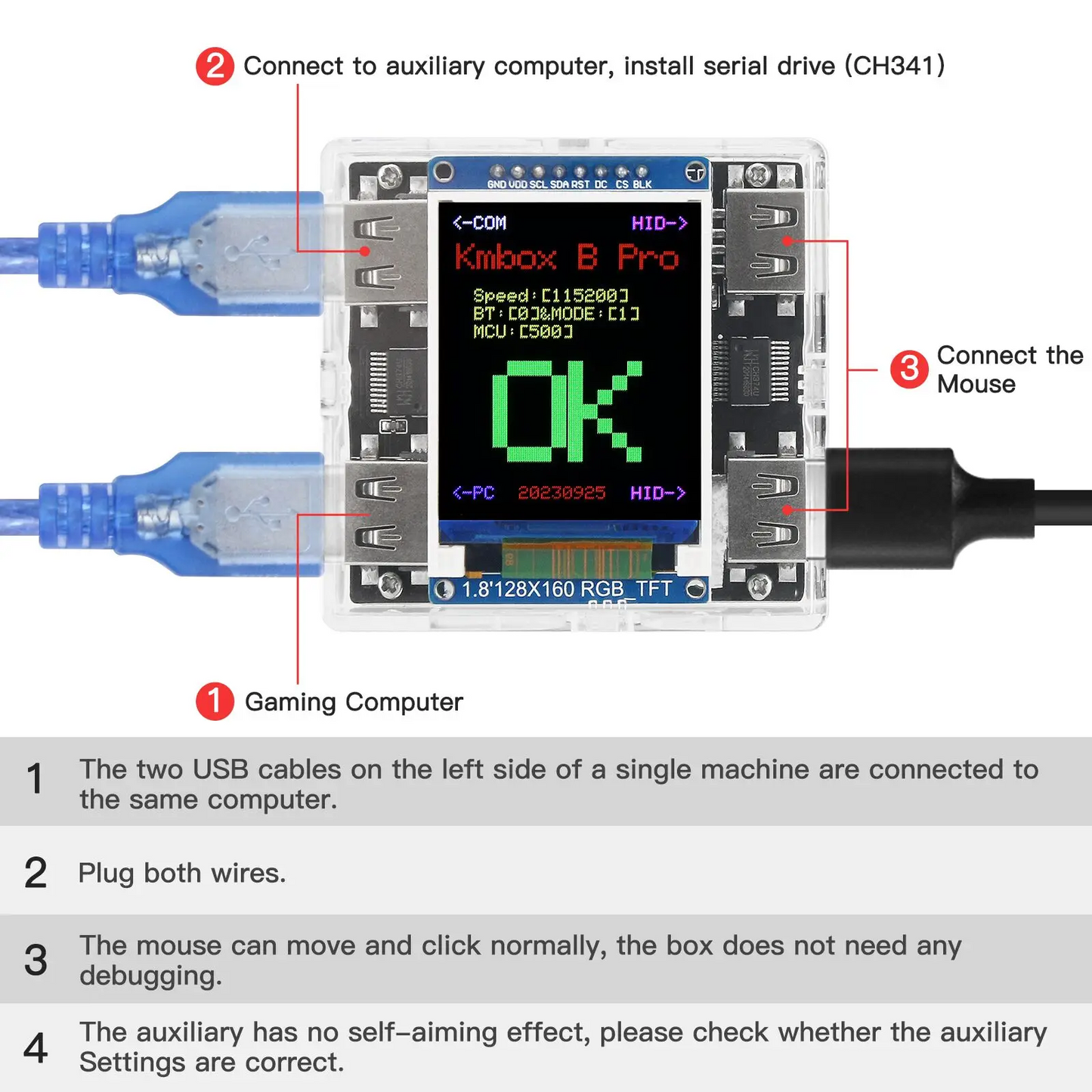Kmbox B+ (Pro) Keyboard Mouse Controller Keyboard Mouse Macro with Screen for DMA and Dual Computer
Description:
Kmbox B pro is a compact yet powerful DMA hardware USB device that serves as a pure hardware keyboard and mouse controller. It requires no additional driver installation on the PC and functions equivalently to connecting a new keyboard and mouse to the computer. Scripts run internally on the Kmbox device. Both KMBOX B+ and KMBOX B PRO refer to the same product in the market.
It is suitable for various large-scale PC games, serving as a helpful assistant for entertaining gaming experiences, unlocking more useful DMA CHEAT functionalities for you.
The B+ version is Pro version. Dual computer means that computer B can control computer A. The software runs on computer B, and no software is running on computer A. The B+ serial port is connected to computer A, which is the same as connection of B version which is a stand-alone mode.
Where the serial port is inserted, the serial port driver is installed. Install the CH341 drive, or install the drive wizard for automatic installation.
This version is an upgraded version of Kmbox B. The main differences are as follows:
1. Separate the communication serial port from the original keyboard and mouse, which can easily realize dual computer control (USB receiving computer A, USB2 is connected to control computer B, USB3/4 is connected to keyboard and mouse, which can realize the function of computer B controlling computer A).
The usage of the B+ version is consistent with that of the Kmbox B version, and all APIs are compatible. If you need to operate dual computers, you are recommended to buy the B+ version. Serial port is connected to AI analysis computer B. Controlled terminal computer A. Computer B can directly control computer A.
Package Included:
- 1 x Kmbox B+ with Screen
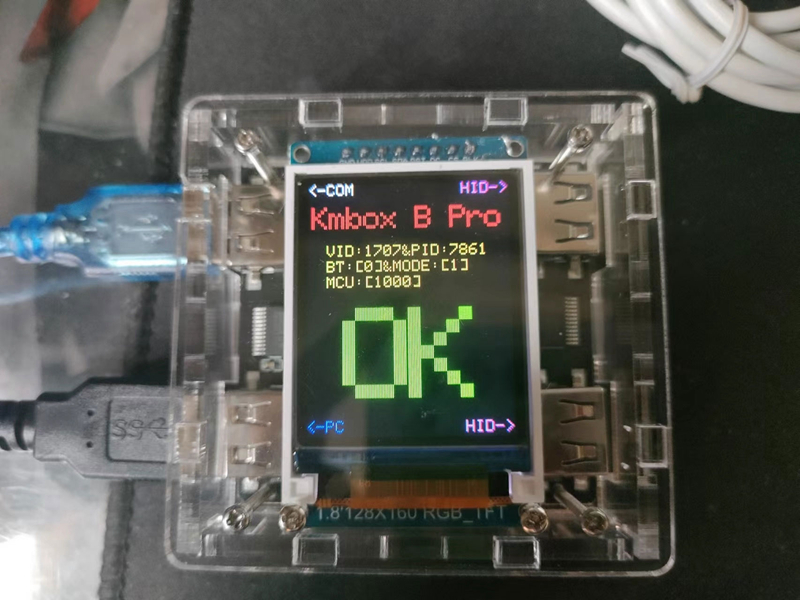
Setting up Kmbox involves several steps.
Firstly, ensure that your DMA card is installed correctly in your PC. Once this is done, connect the USB cables to the Kmbox.
On your second PC, navigate to the folder containing the CH341 drivers and install them. After installation, launch the program to identify the slot where the Kmbox is installed. If you have multiple devices connected, use the Device Manager to locate the Kmbox, typically listed as "USB serial CH341" or similar. Take note of the corresponding port number, such as "COM4".
Next, run the test program and input the port number you identified earlier. Then, observe the cursor movement on your main PC screen as you enter different coordinates. If the cursor moves accordingly, it indicates that the Kmbox is functioning correctly and ready for use with cheat software.
This completes the setup process for the Kmbox. For further instructions on firmware setup, DMA card integration, and cheat activation.For Direct Memory Access DMA technical support, Please contact us:steams360.com@gmail.com
More Kmbox informative content on DMA. We look forward to sharing more insights with you in our upcoming tutorials.